Google Gemini Gets a UI Refresh to Improve Usability
Whether you’re excited about AI or still on the fence, it’s clear that it’s not going anywhere—and Google’s Gemini is a key part of that future. Known for constantly refining its tools, Google is now rolling out a redesigned version of Gemini on the web, aimed at making the interface more intuitive and user-friendly.
According to 9to5Google, the updated layout brings several subtle but helpful changes. For example, the “New chat” button in the side panel has been simplified: the pill-shaped outline and plus sign are gone, replaced by a flat design featuring a pencil-on-paper icon. It’s a small tweak, but part of a broader push to streamline how users interact with the AI.
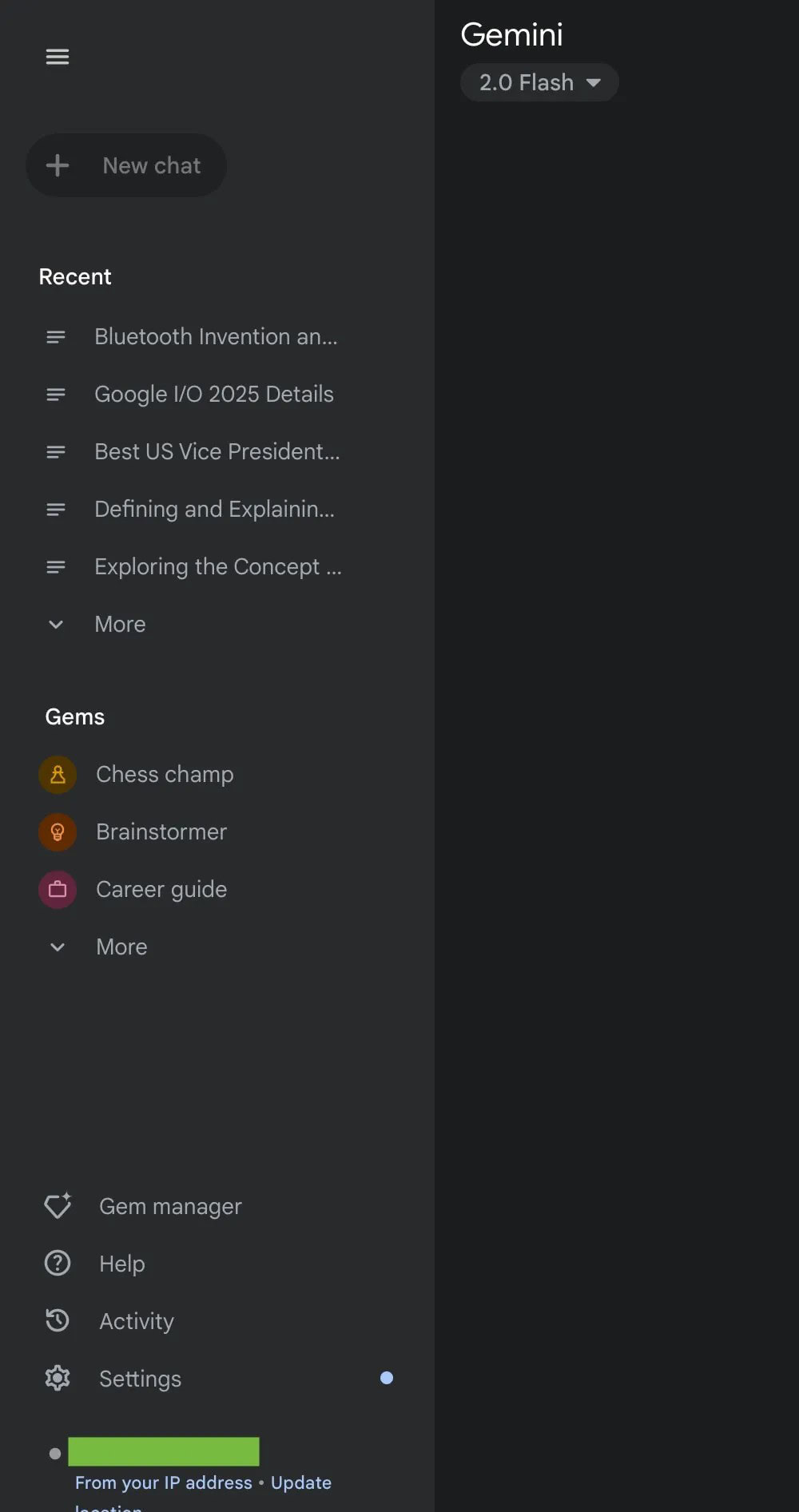
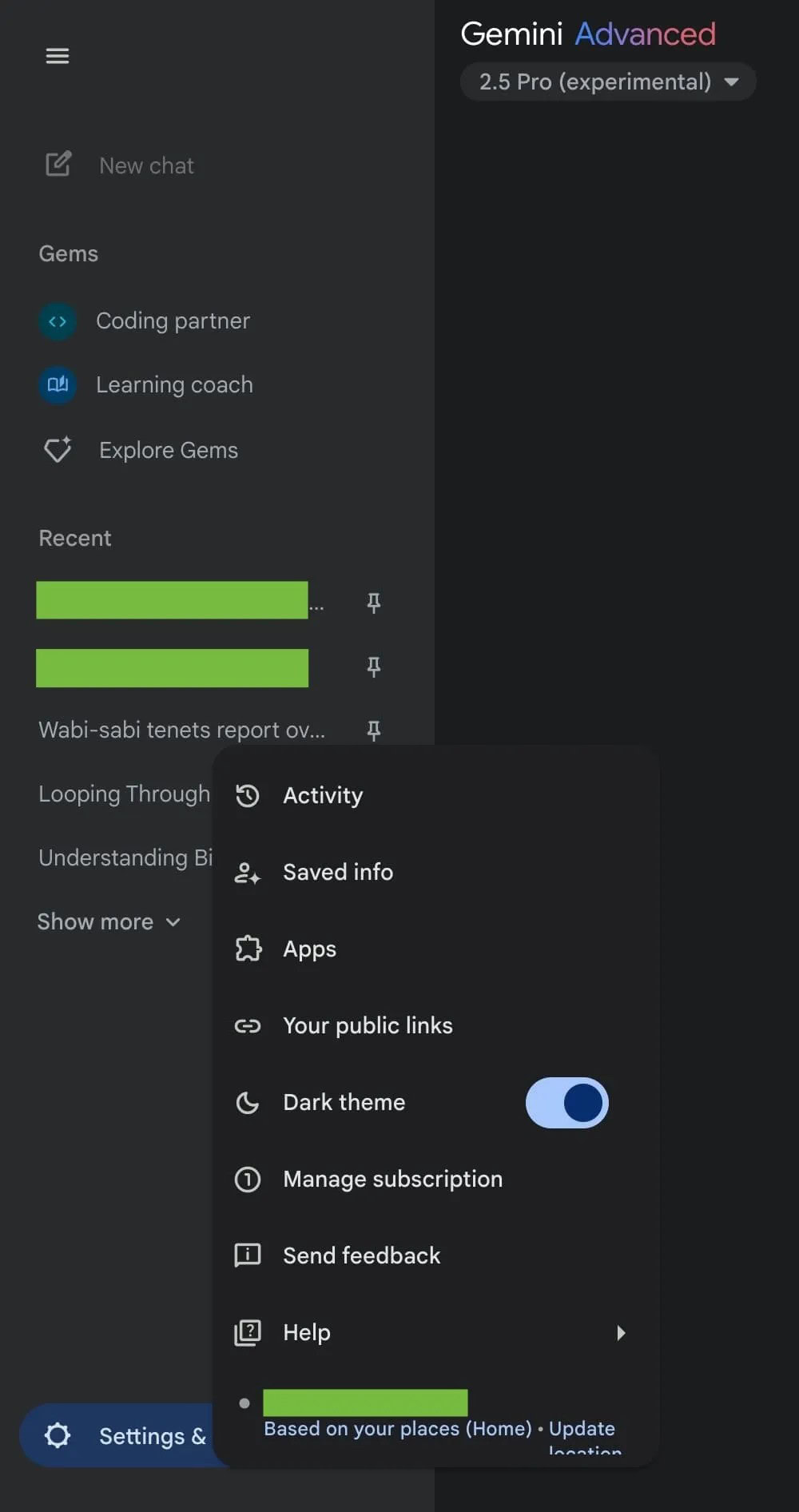
Google Highlights Custom Gems and Streamlines Chat History in Gemini Redesign
A key part of the Gemini revamp is a stronger emphasis on Gems—custom AI assistants users can build to specialize in certain topics or help with specific tasks. Some pre-made Gems are also available, but Google is clearly pushing user-created ones. In the updated interface, the Gems section is now pinned right under the “New chat” button in the side panel. Users will see their two most recent Gems first, followed by a link to explore more.
ALSO READ: The best ChatGPT alternatives That Are Blowing Minds in 2025
This layout change had been hinted at in a previous APK teardown, and now it’s live—making custom AI tools more central to the experience.
Below that, the Recent section lists your five latest chats. You can now click “Show more” to reveal older conversations, then simply scroll through your full chat history, removing the need to click through page after page.
While this improves navigation, one thing still missing is a search function for past chats. Though there are traces of it in the code—suggesting it’s in the works—it hasn’t been rolled out yet. So for now, finding a specific conversation still depends on memory and manual scrolling.
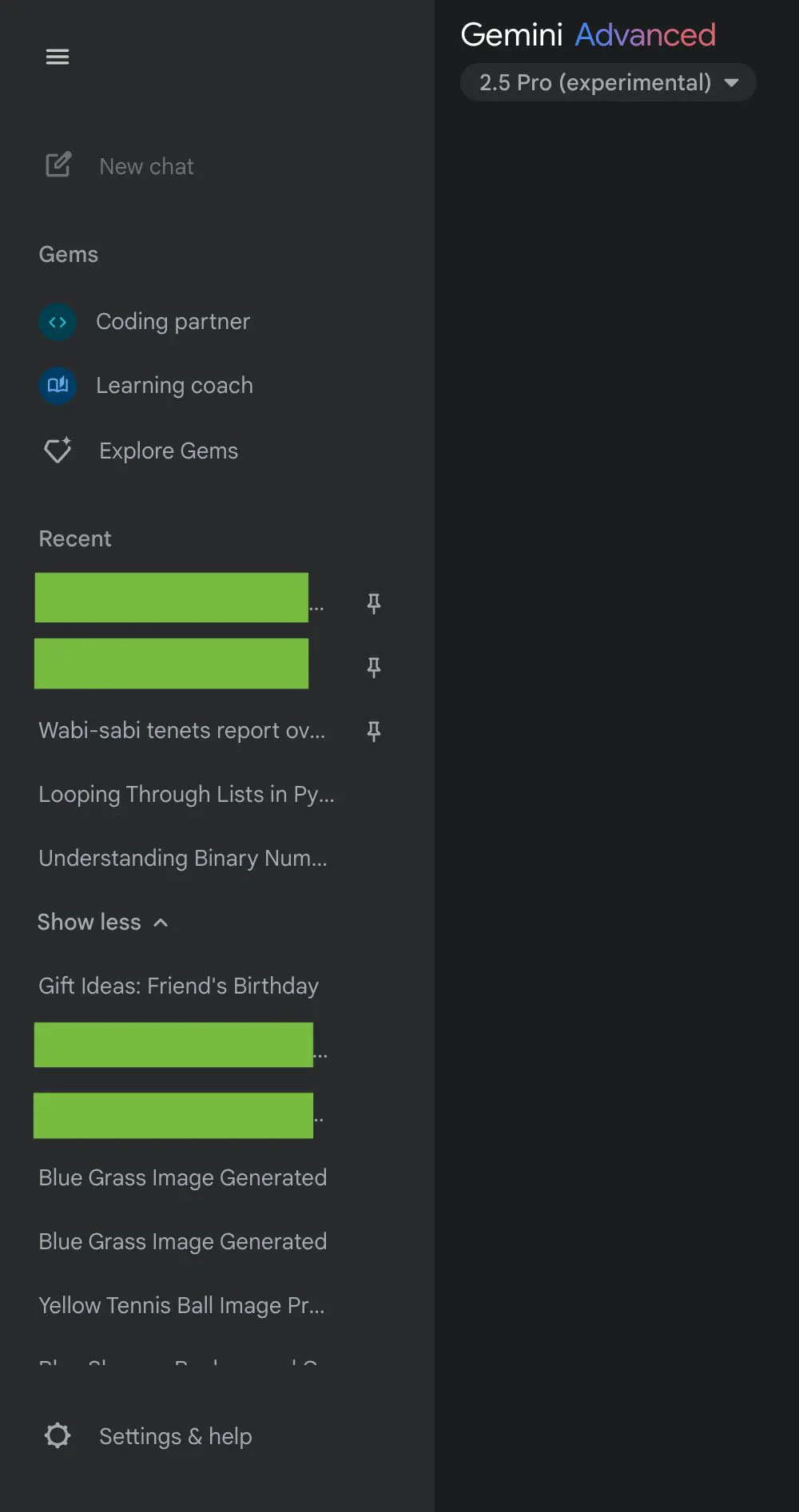
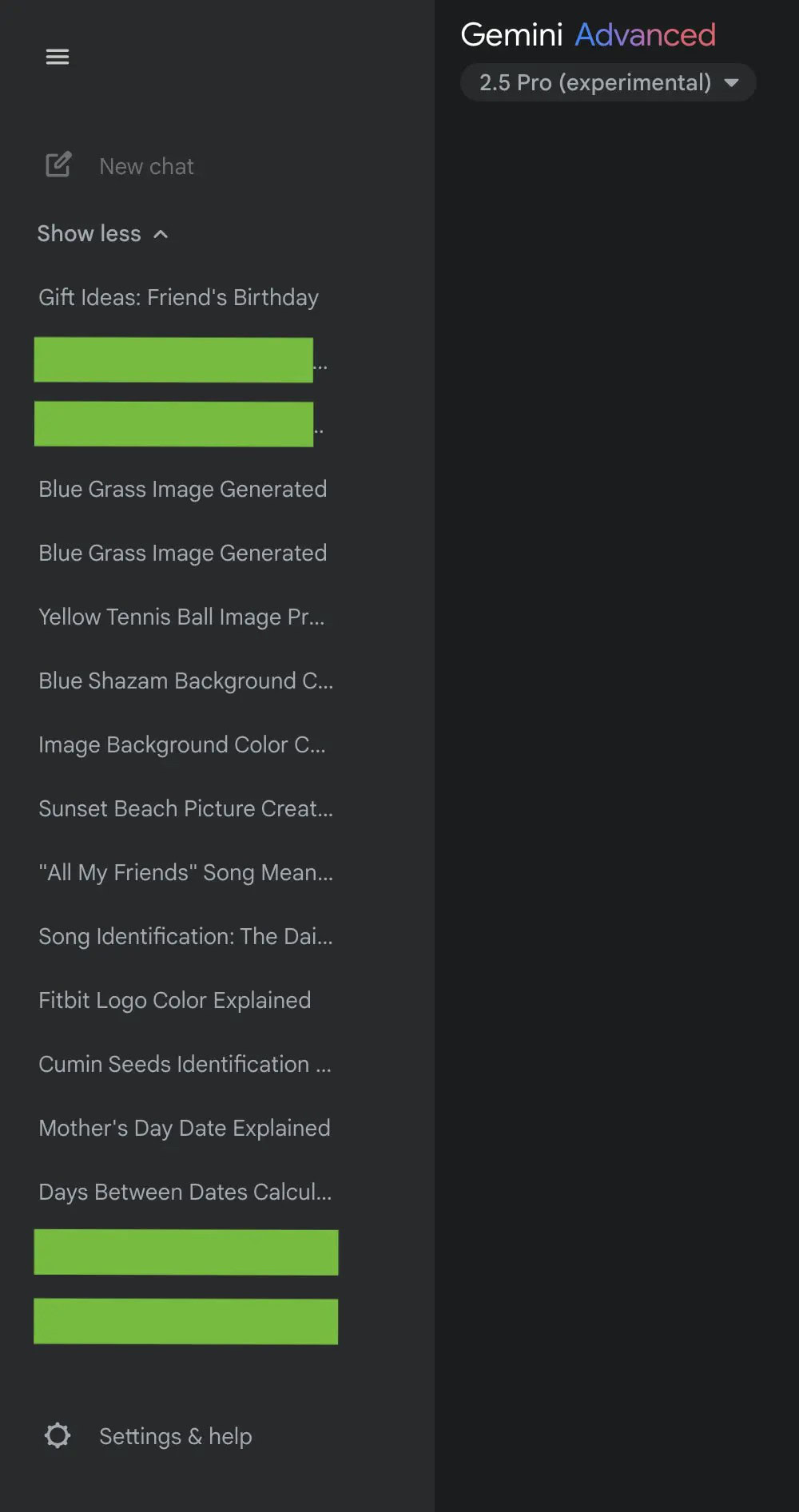
The last thing that’s changed is everything else that was in the side panel. It’s all been consolidated into a single “Settings and Help” menu that looks sleeker and more streamlined. In the menu is Activity, Saved Info, Apps, Your public links, Dark theme, Manage subscription, Send feedback, and help. Your current location is also shown here at the bottom.
ALSO READ: One of Google’s Most Useful Services for Students Is Now Free
The redesign is currently on the web interface of Gemini, which includes the desktop and mobile versions. This updated design has been rolling out over the past several days, with even wider availability now.
Again, we’re not sure when the chat history search tool could be coming, but that would be a welcome addition.


Leave a Reply