YouTube Enhances Smart TV Experience and Rolls Out New Features Across Its Apps
YouTube has rolled out a series of feature updates, aimed at improving user experience across its platforms — from smart TVs and gaming consoles to its main mobile app and Shorts.
Starting with Connected TV (CTV): YouTube has introduced a variety of improvements to its smart TV and console apps, designed to make navigation smoother and more user-friendly for those watching on the big screen.
This is a timely update, as more people than ever are streaming YouTube on their TVs. In fact, YouTube continues to hold its position as the most-watched streaming platform in the United States — by a wide margin.
One key enhancement to the CTV experience is the introduction of a “Top Channels” section. This feature will display users’ most frequently visited channels, allowing for quicker and more personalized access to favorite content.
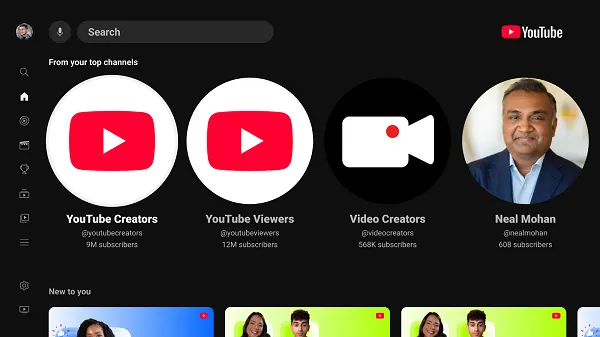
YouTube Introduces Smarter Navigation and More Music & Podcast Features for CTV Users
These enhancements are all about making it easier for users to return to their favorite content. A new “Continue Your Search” shelf will soon appear in the Connected TV interface, highlighting the top three most recent search queries. This addition eliminates the need to retype long or complicated search terms — a particularly frustrating task when using an Xbox controller or a traditional TV remote.
This update is likely to be a hit among users who frequently revisit certain topics or creators, streamlining the path back to content they care about.
Continuing with personalization, YouTube is rolling out a “Listen Again” shelf for music lovers, giving users quick access to songs and clips they’ve enjoyed before. There’s also a newly added “Live Performances, Remixes, and Covers” section, catering specifically to users who engage with music-related content on the platform — a clear priority for YouTube, given the prominence of music in its overall content strategy.
Another major addition is a dedicated Podcasts tab within the CTV app. While it might seem unusual to consume podcasts on a TV screen, data suggests otherwise. According to Mondo Metrics, an estimated 30% to 40% of YouTube’s podcast views now come through connected TVs. This trend signals a growing appetite for relaxed, at-home podcast viewing, and YouTube is tapping into that momentum.
Finally, YouTube is expanding its focus on short-form content by launching a new Shorts shelf on smart TVs. This move aims to bring more visibility and engagement to Shorts content on larger screens, aligning with the app’s broader efforts to promote this TikTok-style format across all platforms.
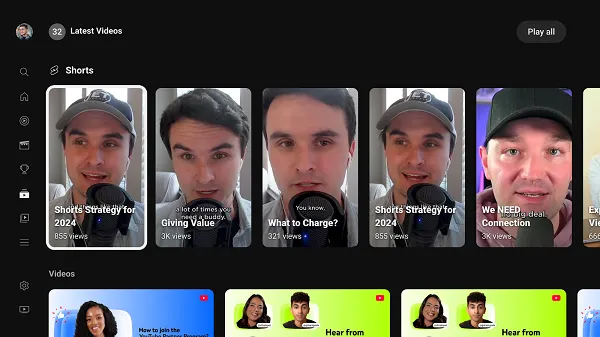
On another front, YouTube’s also rolling out an updated display of video upload status on the channel page in the YouTube app.
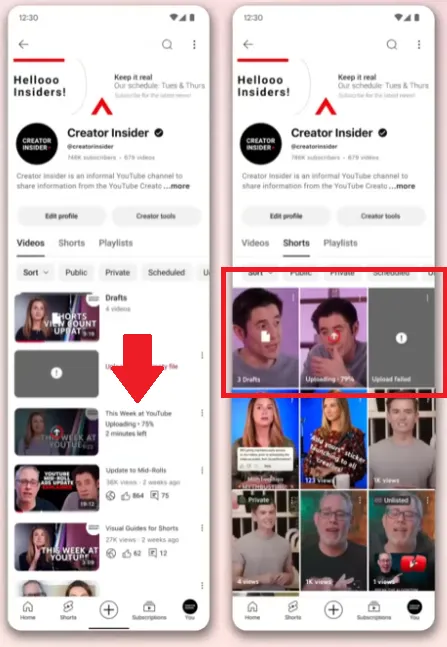
As you can see in these examples, YouTube’s added new indicators to show where each of your uploads is at in the upload flow at any given time.
As explained by YouTube:
“Creators will see an uploading arrow, and percentage upload. Filter chips are located atop the channel page, allowing creators to change what videos are visible on their page, and not what viewers can see.”
YouTube says that this launch will only apply to YouTube main app on mobile and tablet devices.
YouTube’s also rolling out the ability to add and edit stylized captions to your Shorts on mobile.
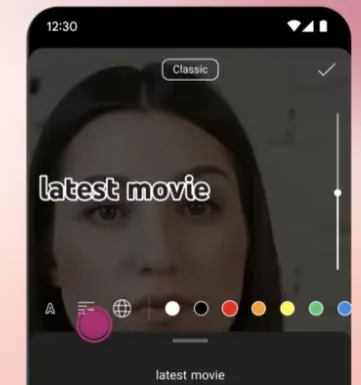
New Tools for Creators: Caption Customization and Improved Analytics in YouTube Studio
In its continued push to empower content creators, YouTube is introducing more flexible caption editing options. With these updates, creators can now fine-tune their captions — adjusting font style, size, and color, as well as reorganizing how captions appear on screen. These enhancements aim to improve both accessibility and the overall viewing experience.
On the YouTube Studio mobile app, YouTube has also added a few helpful updates. The Playlist tab now includes new search filters, allowing creators to sort and find specific playlists more easily. Additionally, creators can now access a breakdown of watch time by device type in the Studio analytics dashboard. This gives more insight into how and where audiences are viewing their content — whether it’s via smartphones, desktops, or TVs.
While these are mostly minor updates, they offer meaningful improvements for creators looking to better engage their audiences and manage their content more effectively.


Leave a Reply